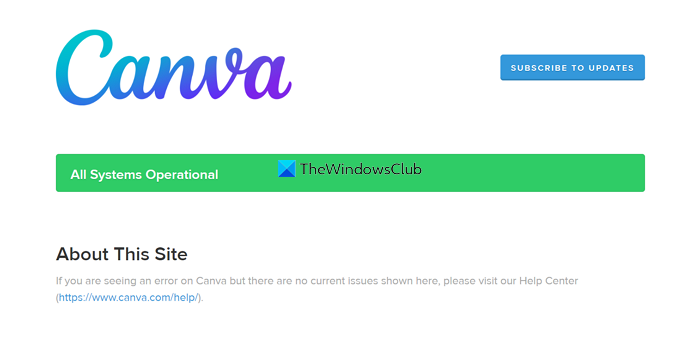Canva Is Once Again Facing Downloading Issues Official Confirmed By Twitter! What to Do If Your Canva Images Won’t Download?
Canva Facing Downloading Issue: Some users apparently can’t download the photographs since Canva is down once more for them. Users have been having trouble downloading the photos, according to the state of the down detector, which we checked.

The down detector also revealed that this problem has been plaguing customers since 11:36 AM EST. To date, no explanation for Canva’s malfunction has been provided. Even though we looked on the firm help page, there is no mention of this.
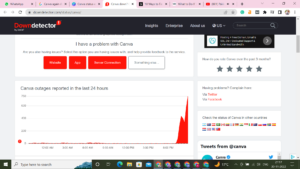
However, the business stated on Twitter that they are now looking into it. Even a website URL was provided so you could see if it was up or not.
Canva tweeted, “We’re already looking into the problem! For updates, feel free to visit https://canvastatus.com. Hold on tight!
What to Do If Your Canva Images Won’t Download?
When you finish up your Canva design and click the download button only to receive an error message, it is annoying. Canva doesn’t frequently experience downloading problems, but when it does, it can seriously interfere with your creation time.
Check your internet connection to see if it’s stable if your Canva images won’t download. Next, close all open tabs on the internet, log out of Canva, and then log back in after a short while. If you’re still having problems, let Canva know by filing a problem report and seeing if their website is down.
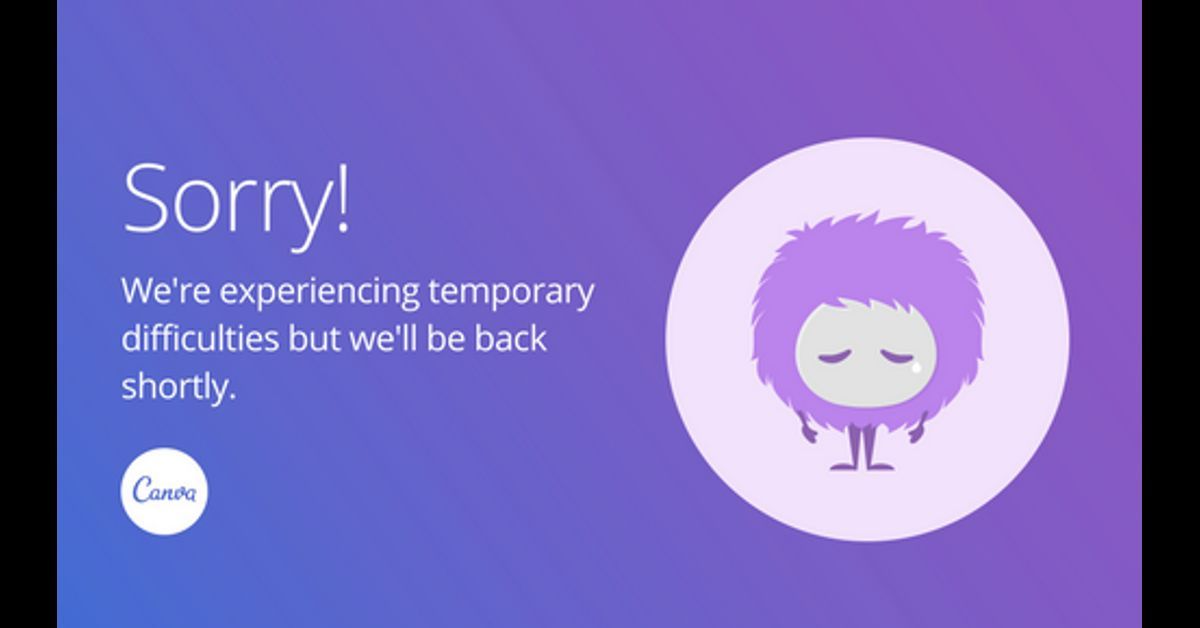
There are steps you may take to facilitate Canva downloading your designs and pictures, barring any more serious site-related issues. Let’s go into my best advice! I’ve used Canva for MANY years and, believe me, I’ve avoided a lot of downloading catastrophes.
1. Check Your Internet Connection
A bad internet connection is one of the main causes of Canva download problems. Your internet may have experienced a hiccup while you were downloading your design or it may have become overloaded due to all the other devices and tabs utilizing your bandwidth, even if it is still operational.
You probably wouldn’t have looked for this article if your internet went entirely out. You wouldn’t have been able to, in fact, and you would be certain as to why your Canva designs suddenly stopped downloading. I always have too many things going on at once when I experience download problems due to my connection. Three things can go wrong with this:
1. There are too many devices in your house fighting for bandwidth in your house. Video conferences, Netflix, uploading, downloading, and more.
2. You have too many internet tabs open. A site with video ads, 10 different tabs you planned to look at later, a few YouTube videos, and more.
3. You have too many pages in one Canva design. 30 pages that all have a lot of design elements.
We’re fixing things as we speak and things should be okay anytime soon. Please check https://t.co/fluLX6g5mn for updates. Sorry for the trouble! pic.twitter.com/smIxnMEPvt
— Canva (@canva) November 30, 2022
Your internet needs to be calmed down as the first step in resolving a Canva download problem. Ask your spouse to end the video conference with their boss, turn off any streaming services you aren’t using, and close any open internet tabs.
Canva is a web-based tool, therefore if your internet is having problems, it will be affected. Let’s talk about having too many Canva pages in one design instead of the self-explanatory closing of internet tabs and turning off streaming services.
2. Limit the Number of Pages in One Canva Design
You can have up to 30 pages in one design using Canva as of this writing. It could be simple to reach 30 pages if you’re writing a book, brochure, or a collection of social media visuals. Canva does a great job of handling this most of the time.
30 pages per design wouldn’t be permitted if it frequently crashed. Having said that, you should be cautious about including too many pages in your design if your Canva creations have numerous elements, images, or text boxes.
You make the application load all 30 pages every time you open your design, along with all of its elements, images, and texts. Depending on your design aesthetic, it may be a LOT. It will take a long time to load and may cause loading and downloading problems if every page is design-heavy.
3. How to Handle Multi-Page Designs
Try downloading each page separately if you are attempting to download a multi-page design. Download each page separately if the PDF for this design needs to be one continuous document, and then piece it together using a program like PDF Escape. Even though it takes more time, it’s preferable to not be able to download your designs at all.
Is @canva down right now?
Unable to download any image. Tried too many time by creating diffirent file but every time downloading failed. #CanvaDown— Govind Dhiman (@govinddhiman908) November 30, 2022
4. How to Handle Single Designs
Copy and paste all of a design’s elements into a new Canva document if you only need to download one. I wasn’t aware of Canva’s ability to copy and paste content from one file into another for a while.
Once I learned about it, I used it constantly after that! It was one of the best-kept secrets at Canva. Simply follow these steps to copy and paste something into Canva:
1. Open a new Canva design file to the appropriate size
2. Navigate back to the design you want to copy and drag your cursor across the whole thing. Make sure that all elements are included.
3. Hit “Command” and “C”
4. Navigate to your new file and hit “Command” and “V”
5. Before deselecting your design elements, reposition them as needed
6. Close out your old design file so that it’s not stressing your internet system
If you have only 1 Canva file open with only 1 design in it, you’ll help the system process your downloads.
5. Give Canva a Rest
If you’re anything like me, you find it difficult to stop doing something when it isn’t working. I have to work furiously until either I lose it from frustration or until I finally fix it. This is not the best course of action.
Sometimes all you need to do is take a brief break from Canva. If you don’t need to use the application right away, close it and return to it later. If you absolutely must download your design right away, make an effort to wait even a short while.
Close your internet browser after logging out of your Canva account. Before starting everything up again, wait a while. Your issue might be resolved if you give Canva, your internet, and your computer some time to cool down. It’s a great lesson for life.
How many issues could we resolve if we just took a step back and let things settle down? Having said that, not all wounds mend with time. It might be time to get in touch with Canva if you return from your brief Canva vacation and discover that you are still unable to download your designs.
6. Check for Canva Website Issues
It may be Canva’s problem if you’ve tried every suggestion we’ve given and are still having trouble downloading your Canva designs. Luckily, determining whether the website has crashed is not too difficult. There will be a lot of discussion about it.
See if there are any posts about other users having the same problems on Canva’s social media pages. To see if the website has crashed, check Downdetector. In my experience, Canva responds promptly to website problems.
Considering this, you might need to wait till everything is operational again. They frequently respond on Facebook, so have a look at what they have to say about how long the problem will last and make your plans in light of it.
What does it matter if you can’t find any website issues? What if you’re the lone wolf experiencing download problems? Now is the moment to contact Canva support.
7. Submit a Problem Report to Canva
Sometimes you simply have to ask for assistance. If your downloading problems still don’t seem to be resolved, let Canva know by filing a problem report so they can investigate further. Clicking this will take you there.
Since many of the suggestions we’ve already discussed will solve the problem faster, this isn’t my first piece of advice. But if you’re really in a jam, Canva’s support staff is available to help. Don’t be afraid to ask for help if you’re having difficulties downloading that you can’t resolve.
Frequently Asked Questions
Why do I Cant download images from Canva?
When you try to download your design or video, Canva may crash. This suggests that there is a problem with your device or browser. Change to a different browser or device, or try updating your browser to the most recent version. See Canva is crashing or freezing when I use it for more things you can try.
Does Canva limit your downloads?
The short answer is that you can download your Canva designs an unlimited number of times. There are no limitations on how frequently you can download your designs.
Final Lines
Share your thought about this incident in the comment section below. For more updates related to canva stay tuned with us on our website domaintrip.com.
Contents